help with download
3 posters
WildMS ForuM :: News&Update :: Support
Page 1 of 1
 help with download
help with download
mind helping step by step of what to do and tips would be fine too
pabaisa- Posts : 3
Join date : 2008-08-18
Age : 29
 Re: help with download
Re: help with download
1. Make sure you have a .55 Maplestory folder
2. See all the links at the top of the forum, under the banner? Click 'Client Download'
4. Download the client and if it's not a Maplestory Mushroom, extract it with winRar
5. Put the client in the .55 folder
6. Execute the client, play.
2. See all the links at the top of the forum, under the banner? Click 'Client Download'
4. Download the client and if it's not a Maplestory Mushroom, extract it with winRar
5. Put the client in the .55 folder
6. Execute the client, play.
 Re: help with download
Re: help with download
1. You need 3 programs. Download these:
WinRAR: http://www.rarlab.com/download.htm
Maple Story Verison 5.5: http://files.filefront.com/MS+v55+LiveMSzip/;10745295;/fileinfo.html
Wild MS: http://www.mediafire.com/?ntdm6ggjkbo
2. After you have download those. Install WinRAR (if you don't have it)
3. Open Maple Story Version 5.5 with WinRAR and install it. MAKE SURE YOU DO NOT HAVE ANY OTHER MAPLESTORY VERSION IN YOU COMPUTER. IF YOU DO UNINSTALL IT.
4. After you have done so, Extract WildMS using WinRAR.
5. After it is extract you should see a mushroom with WildMS. Now right click WildMS and click copy.
6. Go to Local Disk > Nexon > Maple Story and paste WildMS there.
7. Double click on WildMS and play.
WinRAR: http://www.rarlab.com/download.htm
Maple Story Verison 5.5: http://files.filefront.com/MS+v55+LiveMSzip/;10745295;/fileinfo.html
Wild MS: http://www.mediafire.com/?ntdm6ggjkbo
2. After you have download those. Install WinRAR (if you don't have it)
3. Open Maple Story Version 5.5 with WinRAR and install it. MAKE SURE YOU DO NOT HAVE ANY OTHER MAPLESTORY VERSION IN YOU COMPUTER. IF YOU DO UNINSTALL IT.
4. After you have done so, Extract WildMS using WinRAR.
5. After it is extract you should see a mushroom with WildMS. Now right click WildMS and click copy.
6. Go to Local Disk > Nexon > Maple Story and paste WildMS there.
7. Double click on WildMS and play.
Sorrow- Posts : 8
Join date : 2008-08-18
WildMS ForuM :: News&Update :: Support
Page 1 of 1
Permissions in this forum:
You cannot reply to topics in this forum
 Home
Home